Large List of Bugfixes 2019-2023 (aka Legacy Large List of Suggestions and Requests for Photoline UI and Tools)
-
shijan

- Mitglied
- Beiträge: 1536
- Registriert: Mo 23 Dez 2019 15:21
- Wohnort: Ukraine
Re: Large List of Suggestions and Requests for Photoline UI and Tools
Not sure if it possible with current PhotoLine color management engine, but i would like to add request for additional color space transform intent described as "Perceptual appearance". It is used in ArgyllCMS and this intent transforms color spaces in very unique and gentle way.
Here is also full list of ArgyllCMS Rendering intents from DisplayCAL FAQ (many of them are very specific and so i have no idea how to use them in real life):
“Absolute colorimetric” is intended to reproduce colors exactly. Out of gamut colors will be clipped to the closest possible match. The destination whitepoint will be altered to match the source whitepoint if possible, which may get clipped if it is out of gamut.
“Absolute appearance” maps colors from source to destination, trying to match the appearance of colors as closely as possible, but may not exactly map the whitepoint. Out of gamut colors will be clipped to the closest possible match.
“Absolute colorimetric with white point scaling” behaves almost exactly like “Absolute colorimetric”, but will scale the source colorspace down to make sure the source whitepoint isn't clipped.
“Luminance matched appearance” linearly compresses or expands the luminance axis from white to black to match the source to the destination space, while not otherwise altering the gamut, clipping any out of gamut colors to the closest match. The destination whitepoint is not altered to match the source whitepoint.
“Perceptual” uses three-dimensional compression to make the source gamut fit within the destination gamut. As much as possible, clipping is avoided, hues and the overall appearance is maintained. The destination whitepoint is not altered to match the source whitepoint. This intent is useful if the destination gamut is smaller than the source gamut.
“Perceptual appearance” uses three-dimensional compression to make the source gamut fit within the destination gamut. As much as possible, clipping is avoided, hues and the overall appearance is maintained. The destination whitepoint is altered to match the source whitepoint. This intent is useful if the destination gamut is smaller than the source gamut.
“Luminance preserving perceptual” (ArgyllCMS 1.8.3+) uses compression to make the source gamut fit within the destination gamut, but very heavily weights the preservation of the luminance value of the source, which will compromise the preservation of saturation. No contrast enhancement is used if the dynamic range is reduced. This intent may be of use where preserving the tonal distinctions in images is more important than maintaining overall colorfulness or contrast.
“Preserve saturation” uses three-dimensional compression and expansion to try and make the source gamut match the destination gamut, and also favours higher saturation over hue or lightness preservation. The destination whitepoint is not altered to match the source whitepoint.
“Relative colorimetric” is intended to reproduce colors exactly, but relative to the destination whitepoint which will not be altered to match the source whitepoint. Out of gamut colors will be clipped to the closest possible match. This intent is useful if you have calibrated a display to a custom whitepoint that you want to keep.
“Saturation” uses the same basic gamut mapping as “Preserve saturation”, but increases saturation slightly in highly saturated areas of the gamut.
Here is also full list of ArgyllCMS Rendering intents from DisplayCAL FAQ (many of them are very specific and so i have no idea how to use them in real life):
“Absolute colorimetric” is intended to reproduce colors exactly. Out of gamut colors will be clipped to the closest possible match. The destination whitepoint will be altered to match the source whitepoint if possible, which may get clipped if it is out of gamut.
“Absolute appearance” maps colors from source to destination, trying to match the appearance of colors as closely as possible, but may not exactly map the whitepoint. Out of gamut colors will be clipped to the closest possible match.
“Absolute colorimetric with white point scaling” behaves almost exactly like “Absolute colorimetric”, but will scale the source colorspace down to make sure the source whitepoint isn't clipped.
“Luminance matched appearance” linearly compresses or expands the luminance axis from white to black to match the source to the destination space, while not otherwise altering the gamut, clipping any out of gamut colors to the closest match. The destination whitepoint is not altered to match the source whitepoint.
“Perceptual” uses three-dimensional compression to make the source gamut fit within the destination gamut. As much as possible, clipping is avoided, hues and the overall appearance is maintained. The destination whitepoint is not altered to match the source whitepoint. This intent is useful if the destination gamut is smaller than the source gamut.
“Perceptual appearance” uses three-dimensional compression to make the source gamut fit within the destination gamut. As much as possible, clipping is avoided, hues and the overall appearance is maintained. The destination whitepoint is altered to match the source whitepoint. This intent is useful if the destination gamut is smaller than the source gamut.
“Luminance preserving perceptual” (ArgyllCMS 1.8.3+) uses compression to make the source gamut fit within the destination gamut, but very heavily weights the preservation of the luminance value of the source, which will compromise the preservation of saturation. No contrast enhancement is used if the dynamic range is reduced. This intent may be of use where preserving the tonal distinctions in images is more important than maintaining overall colorfulness or contrast.
“Preserve saturation” uses three-dimensional compression and expansion to try and make the source gamut match the destination gamut, and also favours higher saturation over hue or lightness preservation. The destination whitepoint is not altered to match the source whitepoint.
“Relative colorimetric” is intended to reproduce colors exactly, but relative to the destination whitepoint which will not be altered to match the source whitepoint. Out of gamut colors will be clipped to the closest possible match. This intent is useful if you have calibrated a display to a custom whitepoint that you want to keep.
“Saturation” uses the same basic gamut mapping as “Preserve saturation”, but increases saturation slightly in highly saturated areas of the gamut.
PhotoLine UI Icons Customization Project: https://www.pl32.com/forum3/viewtopic.php?f=3&t=6302
-
shijan

- Mitglied
- Beiträge: 1536
- Registriert: Mo 23 Dez 2019 15:21
- Wohnort: Ukraine
Re: Large List of Suggestions and Requests for Photoline UI and Tools
Mac specific Request: option in preferences to use green window button as "Maximize Window" instead of "Fullscreen".
This is similar to Photoshop, and many other professional apps that mostly require quick fit window to screen instead of switch to fullscreen mode. Currently in PhotoLine there are a lot of quick options to switch to Fullscreen mode (hotkey, custom toolbar icon, mouse click to green window button) but only one rather complicated option to maximize window (Alt+mouse click to green button) There is also option to double-click hand tool, but it problematic because it maximize window only to the right and bottom directions.


This is similar to Photoshop, and many other professional apps that mostly require quick fit window to screen instead of switch to fullscreen mode. Currently in PhotoLine there are a lot of quick options to switch to Fullscreen mode (hotkey, custom toolbar icon, mouse click to green window button) but only one rather complicated option to maximize window (Alt+mouse click to green button) There is also option to double-click hand tool, but it problematic because it maximize window only to the right and bottom directions.


PhotoLine UI Icons Customization Project: https://www.pl32.com/forum3/viewtopic.php?f=3&t=6302
-
shijan

- Mitglied
- Beiträge: 1536
- Registriert: Mo 23 Dez 2019 15:21
- Wohnort: Ukraine
Re: Large List of Suggestions and Requests for Photoline UI and Tools
...
Zuletzt geändert von shijan am Fr 20 Aug 2021 15:49, insgesamt 3-mal geändert.
PhotoLine UI Icons Customization Project: https://www.pl32.com/forum3/viewtopic.php?f=3&t=6302
-
Herbert123

- Mitglied
- Beiträge: 2172
- Registriert: Sa 12 Mai 2012 21:38
Re: Large List of Suggestions and Requests for Photoline UI and Tools
Expanding on this: I would also prefer blue tinted selected layers in the layer panel instead of the grey ones. Blue-->selection. Consistent with other image editors as well.
/*---------------------------------------------*/
System: Win10 64bit - i7 920@3.6Ghz, p6t Deluxe v1, 48gb (6x8gb RipjawsX), Nvidia GTX1080 8GB, Revodrive X2 240gb, e-mu 1820, 2XSamsung SA850 (2560*1440) and 1XHP2408H 1920*1200 portrait
System: Win10 64bit - i7 920@3.6Ghz, p6t Deluxe v1, 48gb (6x8gb RipjawsX), Nvidia GTX1080 8GB, Revodrive X2 240gb, e-mu 1820, 2XSamsung SA850 (2560*1440) and 1XHP2408H 1920*1200 portrait
-
Gerhard Huber

- Entwickler

- Beiträge: 4145
- Registriert: Mo 18 Nov 2002 15:30
- Wohnort: Bad Gögging
Re: Large List of Suggestions and Requests for Photoline UI and Tools
We have this problem here periodically, so once more:Herbert123 hat geschrieben: ↑Sa 01 Feb 2020 09:08 Expanding on this: I would also prefer blue tinted selected layers in the layer panel instead of the grey ones. Blue-->selection. Consistent with other image editors as well.
- selections are colored in PhotoLine and every consistent software, when they have a focus
- selections are grey when they have no focus
The layer panel is a problem, because all want to have colored selections but no focus.
By default, the layer panel looses the focus automatically after every operation to get the next key stroke, or what ever, to the document and therefore the selection will be grey.
You can change this setting at "Options > Working > Special > Layerlist with keyboard support".
But you won't be happy with it.
-
Herbert123

- Mitglied
- Beiträge: 2172
- Registriert: Sa 12 Mai 2012 21:38
Re: Large List of Suggestions and Requests for Photoline UI and Tools
? Most graphics/design related software highlight layers in a layers panel with a blue tint no matter whether the layer panel has focus or not: Krita, Blender, PS, Xara, Affinity, Pro Motion NG, ClipStudio Paint, Illustrator, Pixelmator, Corel Draw, Corel PaintShop Pro, and others...Gerhard Huber hat geschrieben: ↑Sa 01 Feb 2020 09:52We have this problem here periodically, so once more:Herbert123 hat geschrieben: ↑Sa 01 Feb 2020 09:08 Expanding on this: I would also prefer blue tinted selected layers in the layer panel instead of the grey ones. Blue-->selection. Consistent with other image editors as well.
- selections are colored in PhotoLine and every consistent software, when they have a focus
- selections are grey when they have no focus
The layer panel is a problem, because all want to have colored selections but no focus.
By default, the layer panel looses the focus automatically after every operation to get the next key stroke, or what ever, to the document and therefore the selection will be grey.
You can change this setting at "Options > Working > Special > Layerlist with keyboard support".
But you won't be happy with it.
For some reason only know to open source developers, InkScape and Scribus behave the same as PhotoLine when "Layerlist with keyboard support" is turned on.
While I (sort-of) understand the logic behind the "layerlist with keyboard support" behaviour, the only thing I would like is that when this option is turned off, the layer selection colours used for selected layers in the layers panel are the same blue ones as when the layer panel is focused with that option turned on. Instead of the grey values, which just don't look that good and lack the visual cue / understanding as the colour blue (which is generally understood as a selection related colour). It would then be in line with most other graphic software.
Even more so since keyboard based layer navigation can be enabled via the Layer-->Navigation options.
Best would be to allow the user to configure the layer selection colour when that layerlist option is turned off.
/*---------------------------------------------*/
System: Win10 64bit - i7 920@3.6Ghz, p6t Deluxe v1, 48gb (6x8gb RipjawsX), Nvidia GTX1080 8GB, Revodrive X2 240gb, e-mu 1820, 2XSamsung SA850 (2560*1440) and 1XHP2408H 1920*1200 portrait
System: Win10 64bit - i7 920@3.6Ghz, p6t Deluxe v1, 48gb (6x8gb RipjawsX), Nvidia GTX1080 8GB, Revodrive X2 240gb, e-mu 1820, 2XSamsung SA850 (2560*1440) and 1XHP2408H 1920*1200 portrait
-
PhilM
- Mitglied
- Beiträge: 171
- Registriert: Do 28 Mai 2015 18:00
- Wohnort: Belgium
Re: Large List of Suggestions and Requests for Photoline UI and Tools
+1Herbert123 hat geschrieben: ↑Sa 01 Feb 2020 11:10
Instead of the grey values, which just don't look that good and lack the visual cue / understanding as the colour blue (which is generally understood as a selection related colour). It would then be in line with most other graphic software.
Philippe
-
bkh
- Betatester
- Beiträge: 3674
- Registriert: Do 26 Nov 2009 22:59
Re: Large List of Suggestions and Requests for Photoline UI and Tools
Seems you misunderstood something here – ArgyllCMS is for creating profiles, and the variants you mention are the different possibilities to specify how "perceptual" and "saturation" will behave when a CM engine uses the transform. In other words, once a profile is created, the meaning of "perceptual" and "saturation" is hard baked into the profile, and ICC profiles only allow for three transforms, one being "colorimetric". Every CM engine (including the ones supported by PL) is supposed to follow what's specified in the profile.shijan hat geschrieben: ↑Mo 27 Jan 2020 17:45 Not sure if it possible with current PhotoLine color management engine, but i would like to add request for additional color space transform intent described as "Perceptual appearance". It is used in ArgyllCMS and this intent transforms color spaces in very unique and gentle way.
If you want all the options ArgyllCMS offers, the only possibility is to create different profiles and to set the corresponding profiles in PL as required.
Cheers
Burkhard
-
shijan

- Mitglied
- Beiträge: 1536
- Registriert: Mo 23 Dez 2019 15:21
- Wohnort: Ukraine
Re: Large List of Suggestions and Requests for Photoline UI and Tools
Yes, ArgyllCMS is for creating profiles, but it also can transform profiles similar to color management engines. I just show it as example.bkh hat geschrieben: ↑Di 04 Feb 2020 23:56 Seems you misunderstood something here – ArgyllCMS is for creating profiles, and the variants you mention are the different possibilities to specify how "perceptual" and "saturation" will behave when a CM engine uses the transform. In other words, once a profile is created, the meaning of "perceptual" and "saturation" is hard baked into the profile, and ICC profiles only allow for three transforms, one being "colorimetric". Every CM engine (including the ones supported by PL) is supposed to follow what's specified in the profile.
PhotoLine CM engine already can do some different types of transforms between input/document/output profiles, so why don't add perceptual appearance to it as well?
Nothing is hard baked if you do color management in Document mode (see my investigation about color management here viewtopic.php?f=1&t=6279&p=46973#p46875
Currently i can transform from one profile to another with with perceptual appearance intent by creating 3D LUT in DisplayCAL. Those LUTs works very well in PhotoLine instead native color management.
Please correct me if i wrong.


PhotoLine UI Icons Customization Project: https://www.pl32.com/forum3/viewtopic.php?f=3&t=6302
-
shijan

- Mitglied
- Beiträge: 1536
- Registriert: Mo 23 Dez 2019 15:21
- Wohnort: Ukraine
Re: Large List of Suggestions and Requests for Photoline UI and Tools
...
Zuletzt geändert von shijan am Do 04 Nov 2021 09:03, insgesamt 1-mal geändert.
PhotoLine UI Icons Customization Project: https://www.pl32.com/forum3/viewtopic.php?f=3&t=6302
-
bkh
- Betatester
- Beiträge: 3674
- Registriert: Do 26 Nov 2009 22:59
Re: Large List of Suggestions and Requests for Photoline UI and Tools
The transformation rules are hard baked into the colour profiles (three variants, see my original post).
That‘s just what I wrote. You just can‘t have more than one perceptual intent in one profile.
Cheers, Burkhard
-
shijan

- Mitglied
- Beiträge: 1536
- Registriert: Mo 23 Dez 2019 15:21
- Wohnort: Ukraine
Re: Large List of Suggestions and Requests for Photoline UI and Tools
Example:

Zuletzt geändert von shijan am Di 05 Mai 2020 23:54, insgesamt 5-mal geändert.
PhotoLine UI Icons Customization Project: https://www.pl32.com/forum3/viewtopic.php?f=3&t=6302
-
shijan

- Mitglied
- Beiträge: 1536
- Registriert: Mo 23 Dez 2019 15:21
- Wohnort: Ukraine
Re: Large List of Suggestions and Requests for Photoline UI and Tools
...
Zuletzt geändert von shijan am Fr 20 Aug 2021 15:50, insgesamt 5-mal geändert.
PhotoLine UI Icons Customization Project: https://www.pl32.com/forum3/viewtopic.php?f=3&t=6302
-
shijan

- Mitglied
- Beiträge: 1536
- Registriert: Mo 23 Dez 2019 15:21
- Wohnort: Ukraine
Re: Large List of Suggestions and Requests for Photoline UI and Tools
Option to autohide handles during object movement.
Example:

Example:

Zuletzt geändert von shijan am Di 05 Mai 2020 23:52, insgesamt 2-mal geändert.
PhotoLine UI Icons Customization Project: https://www.pl32.com/forum3/viewtopic.php?f=3&t=6302
-
shijan

- Mitglied
- Beiträge: 1536
- Registriert: Mo 23 Dez 2019 15:21
- Wohnort: Ukraine
Re: Large List of Suggestions and Requests for Photoline UI and Tools
...
Zuletzt geändert von shijan am Fr 20 Aug 2021 15:50, insgesamt 9-mal geändert.
PhotoLine UI Icons Customization Project: https://www.pl32.com/forum3/viewtopic.php?f=3&t=6302