
2. Write your
text on it.

3. Select
the layer tool from the toolbar and change the workmode to Distort.
You can do that fix in the tool options of the layer tool (also in the
context menu) or just for the moment when you press the Ctrl and Alt
key.

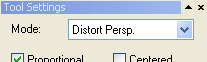
4. Now move
the top edges of the text layer with the mouse.

5. Here is
the result:
